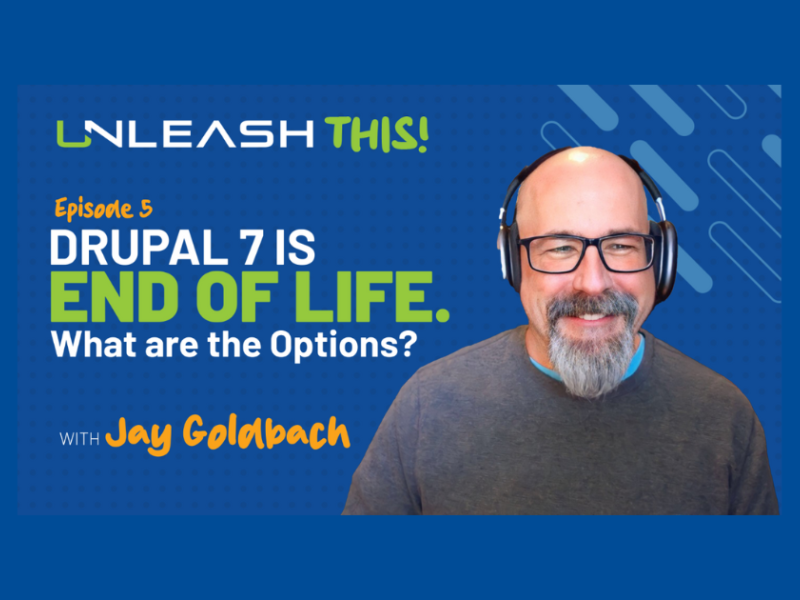Website Quality Assurance,
What is it?
While it is easy to get caught up in creative design and innovative functionality, website quality assurance (QA) is a critical step in the design and development of a website or web application and vital to delivering the user experience (UX) you are seeking.
QA is completed independently of the design and development process and is performed to test the functionality of the site or web application. The QA process discovers design issues and development errors while testing a product's user interface (UI) and gauging your UX.
In many cases, a checklist ensures that nothing is overlooked during the quality assurance process and that the website will function flawlessly after launch. But just because the website has launched doesn't mean the QA process is over; in fact, you should be continuously testing and updating your website to provide an exceptional experience for your users.
Why Web Quality Assurance is Important
To deliver high-quality products consistently, quality assurance standards must be in place. Sticking to strict guidelines will reveal hidden bugs that can cause multiple issues throughout the site, damage site functionality, and undermine user experience. Moreover, QA can prevent a poor performing website and save your organization's reputation, time and money.
Additionally, with the growing expectations of today's modern web users and search engines like Google doubling down on UX with their announcement of "The Page Experience Update," it is more critical now than ever to focus on web QA.
Creating a Standardized Website Quality Assurance Process
To create a standardized QA process, we must first understand different types of QA testing. Below we will look at various testing types and tools that can be helpful during the review.
Functional testing
During the functional testing process, you check to see if the site works as intended by taking the time to test buttons, forms, menus, and links. Additionally, you will want to make sure that all form submissions routs to the designated people and any automated responses are correctly configured.
Performance testing
Performance testing is seen as one of the most important steps when it comes to website quality testing. During this phase, you would test page-load speed, core web vitals, and see how the site responds to attempted overloads. For example, assessing the impact of a sudden increase in site visitors called a spike test.
User Testing
User testing ensures visitors to your website can intuitively navigate through the website and find the information needed to support them and take the desired action you want. During user testing, you would look at things such as content hierarchy, site search functionality, and menu structure.
Compatibility testing
Compatibility testing validates that your website performs appropriately across various browsers like Chrome, Safari, and Firefox for both desktop and mobile devices. Making sure that text and images are aligning and stacking correctly at different breakpoints for various screen sizes.
Security Testing
Security testing will allow you to find and correct vulnerabilities on the site and safeguard the site from possible attacks. As you move through this phase, some of the areas you will review include logins, restricted areas, payment portals and third-party integrations. While making sure your chosen content management system (CMS), whether it is Drupal, WordPress, or some other offering, has the most recent security updates.
SEO Testing
Search Engine Optimization (SEO) testing reviews whether your website is optimized to be found on search engines like Google, Bing, and Yahoo. During this process, you would look for both technical and on-page SEO errors, such as meta descriptions, alt tags, page titles and SEO optimized URL structures.
Code Review
At this the step of the QA process, the source code of the website will be reviewed to find and correct any errors that could have been missed during the initial development phase.
Tools to Assist with Web QA
To assist with completing the web QA process both quickly and more accurately, there are various tools you can use to scan and automate tasks. Here, we have gathered a list of popular free and paid tools.
- PageSpeed Insights Tool
Analyzes page load speed and provides recommendations for improvements. - Mobile-Friendly Testing Tool
A test for how easily a visitor can use your page on a mobile device. - Search Console
The new core web vitals report is located inside the search console as well as reports to help fix other website performance issues. - Structured Data Testing Tool
A resource to check for and test the validity of microdata, schema, Resource Description Framework in Attributes (RDFa), and JavaScript Object Notation for Linked Data (JSON-LD). - Screaming Frog SEO Spider
A website crawler that helps find on-page and technical SEO issues. - Browsershots
An open-source web browser testing platform that allows you to test websites in any browser and operating system. - SQLMap
A free to use security testing tool capable of supporting 6 types of SQL injection techniques. - Selenium
An open-source portable framework for testing web applications. Providing a playback tool for authoring functional tests without the need to learn a test scripting language. - Collaborator
A peer code review tool allowing you to see code changes, identify defects, and make comments on specific lines. - Chrome's Dev tools
A resource built into the Chrome browser. That allows for quick troubleshooting to help diagnose and fix problems.
Web QA Checklist
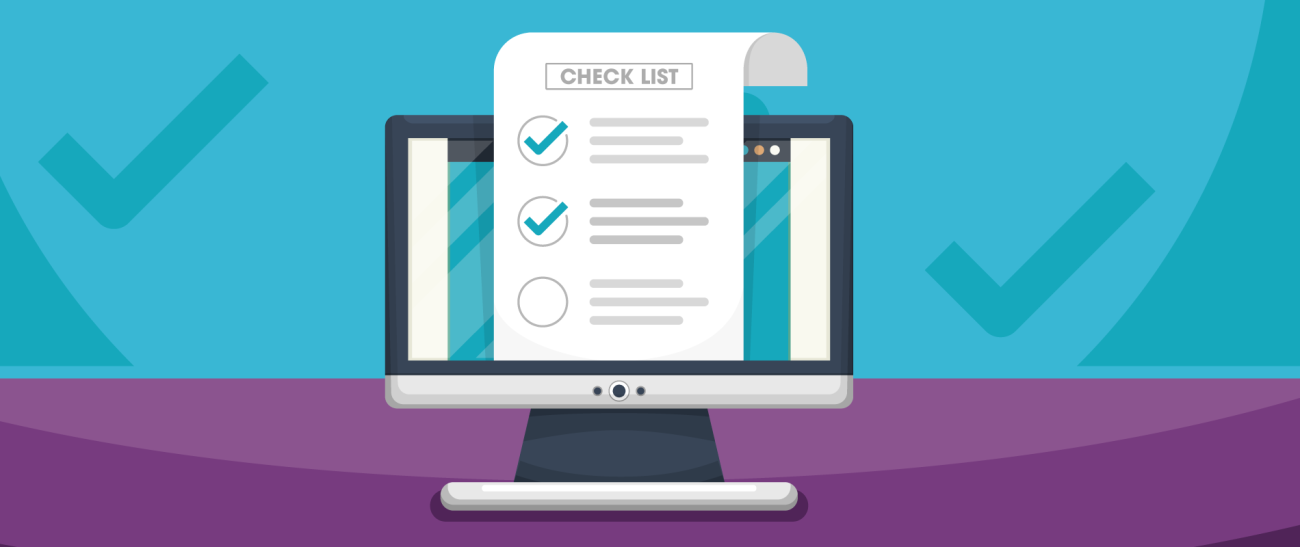
Now that you have a better understanding of what to test for and how to complete those tests, here is a checklist that we have created that you can use as the foundation for your website quality assurance testing.
As mentioned in the opening, most people only think of conducting web quality assurance testing at the launch of a new website. The truth is you should be continuously running your site through testing. Over time, every website will start developing issues as more content is created, and new modules are added, and search engine algorithms change.
Having a steady testing cadence will allow you to quickly find and correct any issues as they arise long before they become a problem for users, clients, and search engines.