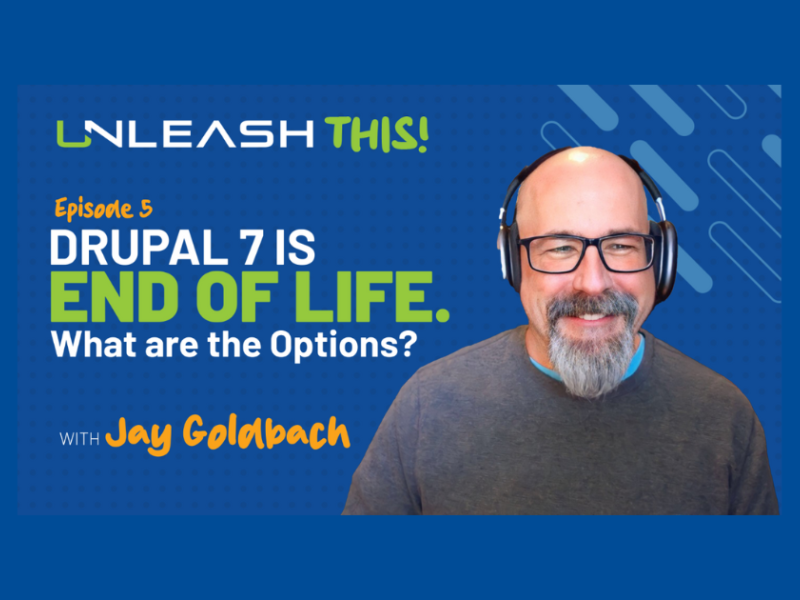Website migrations can bring feelings of both excitement and impending doom. Why? Whenever major changes are made on a website, there is a risk that it can significantly impact organic traffic if not completed correctly.
Fortunately, there are steps you can take to protect your search engine optimization (SEO) rankings during the migration process. That's why we created this SEO for migrations step-by-step guide using lessons we have learned while completing hundreds of website migrations for diverse sites and organizations over the years.
But before we jump into:
- The website migration process,
- The top SEO migration issues
- Reveal our best- practices
- Plus, our SEO for migrations checklist
Let's first get a better understanding of what exactly an SEO migration is.
What is an SEO Migration?
An SEO migration is a process of creating a plan and executing the transfer of your existing domain authority, ranking signals, and search engine visibility to your new website or new website URL structure.
When completed correctly, you will see a minimal traffic loss for the short term and the ability to increase your organic traffic numbers as time progresses. Now, let’s look at some of the top SEO migrations issues we often see and our stage-based approach to the SEO migration process.
Types of Website Migrations
- Site Protocol Change: This is when you are changing your website protocol from an unsecured “http” to a secure “https”.
- Domain Name change: A domain change is when you change your current website URL to something new. For example, “www.exsistingdomain.com” to “newdomain.com”.
- Subdomain Change: A subdomain change is when you want to add an additional section to your website using your main domain name. For example, “www.exsistingdomain.com” to “www.new.exsistingdomain.com”.
- Top-level Domain Change: A top-level domain is the hierarchical Domain Name System (DNS) of the Internet after the root domain. For example, in the domain name “www.exsistingdomain.com”, the top-level domain is “.com”.
- CMS Replatforming: This would be when you are moving from one content management system (CMS) to another. For example, moving from a WordPress CMS to a Drupal CMS or vice versa. Or Upgrading from Drupal 7 to Drupal 9.
- Site Redesign: Redesigns are common. Most websites will undergo several redesigns in their lifetime to realign branding or provide a better look and feel. Site redesigns can often include major changes to content, media files, and code.
- Site structure Changes: A structural change is when a website’s taxonomy has a significant change. These changes often affect a website’s main navigation and internal linking.
- Hybrid Combination: This would be any combination of the aforementioned migration types. As a word of caution, the more changes that are made the greater the risk of negative SEO impacts.
So at this point, you should have a solid understanding of what exactly an SEO migration is and the different types of website migrations.
Now let's uncover the top SEO migration issues we see and how to avoid them.
Top SEO Migration Issues
Unleashed has completed hundreds of migrations over the years, while also helping multiple clients clean up and fix poor migrations by other vendors. These experiences have helped us identify and compile the most common migration issues.
Technical SEO Issues
Technical SEO is the foundation of any website and must be executed correctly if you want the opportunity to rank in search engines. With that in mind, here are the three most common technical SEO issues we see when it comes to web migrations.
Internal Linking Issues
When websites are redesigned, there is always a desire to re-examine the site’s main navigation. Changes there can drastically change the internal linking structure and can lead to organic traffic loss. Some changes are necessary, and there will always be changes during migrations. Just try to limit the number of changes made, especially to the main navigation. Google views a website’s main navigation links as a strong ranking signal. Making dramatic changes here will break existing link equity, which can have adverse effects throughout the site.
Redirects Issues
Make sure you are redirecting pages to the proper place. If that page no longer exists, find a closely related match for that redirect. You want to pass as much link equity as you can from the old page to the new. Pointing a bunch of unrelated pages back to the homepage is unacceptable and will result in a loss of link equity.
Canonical Tag Issues
The most common canonical tag issue we see is the canonicalization pointing back to the old website. Doing this will prevent search engines from indexing the new website. According to SEO best practices, we recommend setting self-canonicalization for all the pages on the new website, unless those pages should be canonicalized back to another page.
Content Related Issues
After technical SEO issues, the next big mistake we find is with content. Do not change your on-page content during the migration. Some minor changes are okay, but the bulk of your content should remain the same. Google already has to re-evaluate your new website. Making content changes on top of that will remove an important stable element.
You only want to change one thing at a time. That way it’s easier to identify the cause of any organic traffic losses. If significant content changes are planned, wait three to four weeks after launch before making those content updates.
Let’s now learn how to avoid these common issues by looking at best practices that should be followed during the migration process.
SEO Website Migration Best Practices
By following these best practices, you will be laying the groundwork for your website migration to be appropriately implemented. Allowing your website to hold onto its current search rankings and increase its visibility in search after the new site launches. You will see these best practices recommendations woven into many stages of our website migration process.
Technical SEO Framework
Define the SEO requirements the new website must have to be successful. Once this document is completed, it should be shared with the development team. This way, the website is built with these requirements in mind, instead of a rushed afterthought.
Organic keyword Benchmarking
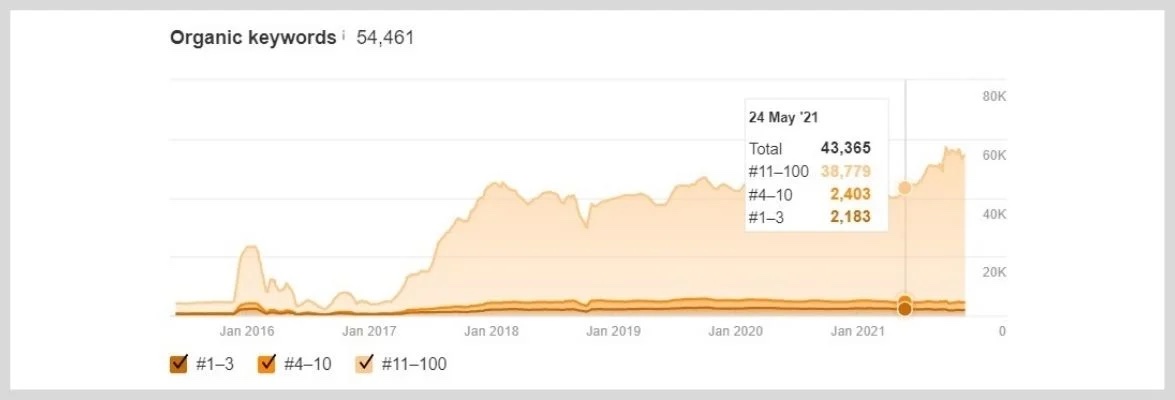
It’s important to benchmark the current keyword footprint of your website for at least three months before migration. This will allow you to collect enough data to properly analyze keyword movement after the migration is completed.
Identify Top Performing Assets
Use the following metrics to identify the top-performing assets on your website. These assets will play a vital role in the success of your migration:
- High organic traffic pages
- Pages with the strongest backlink profiles
- Pages with the highest conversion rates
- Pages with the most organic search impressions
All of this information can be found using a combination of Google Analytics, Google Search console, and your favorite backlink analysis tool.
Google Analytics & Search Console
Speaking of Google analytics and search console, you or your SEO coordinator will want to make sure that data is being tracked correctly for all properties associated with the website that will be migrated. This data will be necessary for evaluating if the migration was successful and how long it takes to get back to pre-migration traffic levels.
Content Approach
Once you are within three weeks of the migration, do not make any significant content changes on the website. If large portions of the content on your website will be changing, you should make those changes post-migration after the search engines have had the opportunity to reindex the new website and search results start to become normal again.
Redirect Plan
There needs to be a comprehensive redirection plan in place to ensure that search engines understand your content has moved and link equity is being passed to the new website. If either of these does not happen, your migration will be a failure.
Now we’ll cover the entire website migration process step-by-step.
Website Migration Process
We have broken the website migration process down into six distinct stages to ensure it goes as smoothly as possible. Each stage plays an intricate role in informing the next stage, and the overall success of our SEO for migrations process.

Stage 1: Preliminary Strategy & Planning
In the preliminary strategy and planning stage, it is imperative that you uncover the main objective and all secondary objectives of the website migration. This will allow you to start building out a strategy to accomplish your proposed migration goals, while simultaneously setting expectations of potential risk versus opportunity.
You should be sure to include all stakeholders in this preliminary stage. This should consist of your internal and external SEO strategists, creative designers, analytics team, and solutions architects. You need to move into the next stage of the process with a prioritized list of action items for the project.
Stage 2: Audits & Benchmarking
The audits and benchmarking stage will provide a better understanding of the website’s current SEO condition. The uncovered insights will inform the actions that need to be taken during the new website build to ensure a proper SEO migration is completed.
The activities that should be carried out during this stage are:
Technical SEO Audit
An in-depth technical SEO audit should be completed to better understand the site’s current SEO condition. From this audit, an SEO requirements document should be created and provided to the project manager and development team for implementation on the new website. Examples of the requirements covered would be:
- Proper URL structure
- Page titles
- Metadata
- Canonical directives
- Structured data markup
Full Website Content Audit
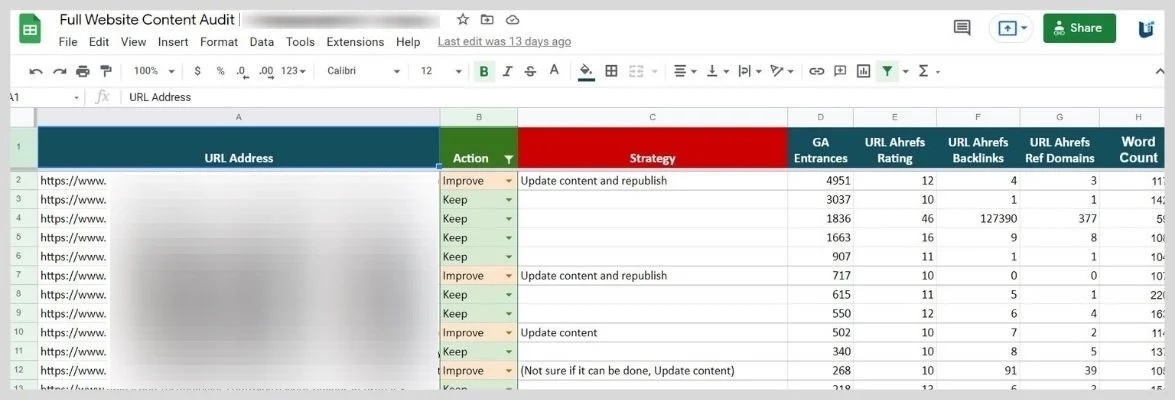
A full website content audit should be completed on all indexable pages for medium to large websites or those combining multiple websites or subdomains. This audit will uncover any keyword cannibalization issues, underperforming assets, or dead-weight content. Goals of strategic recommendations from this audit would be:
- Identification of dead weight content
- Eliminate cannibalization
- Consolidate link equity
- Flag key pages for improvement
Keyword Visibility Audit & Tracking
A keyword audit must be completed to benchmark existing search result rankings. After the new site is launched, this data will play a key role in determining if the migration has been completed successfully from an SEO perspective, or help identify what went wrong.
The goal of this audit will be to:
- Uncover the current keyword difficulty baseline
- Identification of top-performing assets
- Keywords that rank in the top 10 positions
- A matrix of current keyword numbers within the following buckets
- Positions #1-3
- Positions #4-10
- Positions #11-100
Website Performance Metrics
As page load speed directly impacts SEO rankings and organic traffic, the current site’s page load speed must be benchmarked. Tests should be performed on high-priority pages using Google’s PageSpeed Insights tool and recorded. The goal of this audit will be to benchmark performance for both the mobile and desktop versions of:
- The homepage
- Top 20 performing assets (at least)
- Important category or product pages
Proposed Wireframes Review
By this point, wireframes of the new website should be available. An SEO specialist should review them and provide feedback to the team identifying any potential SEO issues that need to be addressed. The goal of this review will be to:
- Identify SEO pitfalls
- Provide recommendations
Stage 3: Pre-launch Review
About two weeks before the site launches, you should start pre-launch testing. Use an SEO migration checklist to assist you in reviewing the new website and identify any issues thoroughly. Any Identified issues must be recorded, then triaged in order of most importance, and provided to the project manager for correction.
Some of the things you should be looking at during the pre-launch stage:
- Robots.txt file
- Canonical tags
- Sitemaps
- Metadata
- Internal linking
- All redirects have been mapped
Stage 4: Launch Day Review
Once the site goes live, it’s go time! Quickly check the following eight items.
- HTTP status codes: Do you see any server errors?
- Robots.txt files: Make sure search engines can crawl the site.
- Check no-index tags: Make sure search engines haven’t been accidentally restricted.
- Verify canonicalization: I recommend self-canonicalizing all of your new site pages unless they should be canonicalized to another page.
- Test your redirects: Are they working as they should?
- High priority assets: Manually review all high priority pages for errors
- Google analytics: Are you collecting data?
- Search console: Submit your homepage by using the “Fetch as Google” feature and check for errors.
Once you have completed the eight top priority items above, re-crawl your website and review any found SEO issues. This is also an excellent time to run website performance tests to check page load speed for desktop and mobile versions.
Important Note: The day before and the day of a website launch, make sure Google is not currently running an algorithm update. If they are, postpone the launch. Typically, three to five days after the update has finished. This will allow for search results to re-settle. If you do launch during an algorithm update, and there is a dramatic traffic loss, it will be tough to diagnose the cause of the traffic loss.
Stage 5: Post Launch Review
During the post-launch review stage, you should re-run all the tests you completed on the day of migration. Make sure that you are thoroughly testing your redirects. Screaming Frog SEO Spider Web Crawler makes auditing redirects simple. If you are unsure how to audit redirects, they have an excellent post that will walk you through the process here.
Now that the new website has been live for a few days and Google has had the opportunity to re-crawl the old sitemap and notice changes, submit the new sitemap in Google search console. While there, take a look at the crawl status report. You will find it located under the setting tab.
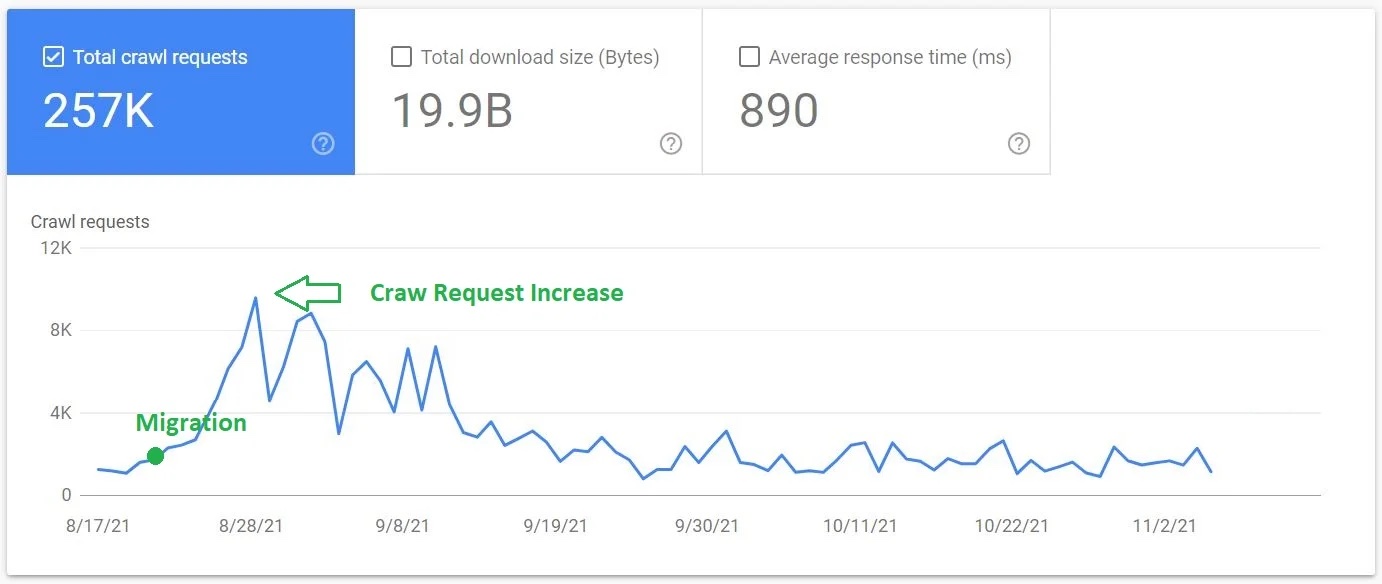
Once open, check to see if there was a significant increase in the number of craw requests per day after site launch. That increase signifies Google has noticed the new changes and is actively working to re-crawl the site. If you do not see that increase, it could indicate that something is wrong and further testing is needed.
Stage 6: Performance Review & Monitoring
Once the website migration has been completed, search engines will take some time to re-crawl and reindex the site. During this time, it is common to see keyword fluctuations and some organic traffic loss. Please don't panic. Depending on the website's size, it can take anywhere from a few weeks to a few months for things to settle.
In most cases, after two months, you can start to measure and compare the new website SEO visibility to its previous numbers. This is when the benchmarking that was completed back in stage two comes into play. Rerun the following audits and tests from stage two:
- Technical SEO audit
- Keyword visibility audit
- Website performance metrics
Also, compare before and after metrics inside Google Analytics. Here you want to look at behavior metrics like bounce rate, exit rates, and average time on page. Along with organic traffic numbers, session-based metrics, and 404-page hits.
Lastly, review your backlink profile. Use a tool like Ahrefs or SEMRush to check for broken links and manage any needed redirects accordingly.
SEO Website Migration Checklist
Feel free to use the following SEO migration checklist as you prepare for your own migration. Using a checklist is a great way to make sure nothing is missed during your migration.
Technical SEO Checks
- Robots.txt file
- Canonical tags
- Meta robots attributes
- Sitemaps
- Open Graph protocol
- Structured data
- Page titles
- Meta descriptions
- Internal linking
Redirect Testing
- Crawl your site
- Review redirects of top-performing assets
- Review server responses
Analytics & Search Console
- Tracking tags in place
- Preferred domain set
- Call for indexing
Performance Review
- Measure site speed
- Ensure mobile-friendliness
Now It’s Your Turn
I hope you enjoyed our step-by-step guide to SEO for migrations. Now I’d like to hear from you. What section did you find the most helpful? Was it the checklist, the website migration process, or the best practices rundown? Whichever one worked, let me know by leaving a comment below.
Also, if your organization is considering migrating your website and are worried about losing your current SEO rankings, reach out to Unleashed using the contact form below. Someone from our team will be in touch!